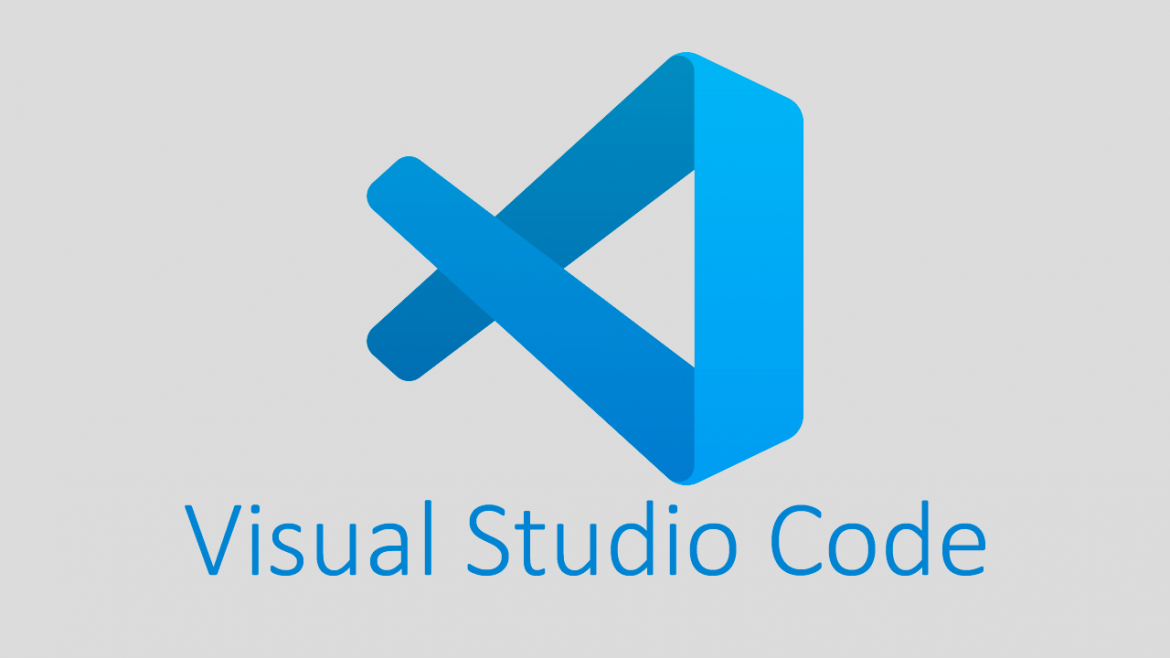My Recommended Resources
All resources I have used in the past or use currently.
I will list all the resources that I recommend, followed by a brief description of what they are and do, as well as their benefits and challenges to using them.
Git & GitHub (of course)
Git is a free version control system operated on the Command Line Interface, and Github is a cloud service that’s also free and built around Git. Git and Github allow you to create containers for software called repositories that, through user inputted “commits”, take snapshots of versions of the software that can be easily built on top of or can be rolled back to a previous version with minimal effort. Github also allows users to contribute to other people’s software, allowing community collaboration and diverse input.
- Benefits:
- Free
- Open-source
- A small download for Git
- Completely online for Github
- Robust version control
- Community collaboration
- Active support from creators
- Challenges:
- Requires basic-intermediate Command Line Interface knowledge
- Requires a deep understanding of many Git commands
- Requires a stable & efficient workflow
- Collaboration not required but ideal
Jekyll
Jekyll is a static site generator that is operated primarily in the Command Line Interface(CLI). It’s completely free, open-source, and can even host your static sites, locally or on the cloud, whether it be through the free Github Pages or otherwise such as AWS Cloud.
- Benefits:
- Free
- Requires very little storage
- Open-source
- Free hosting options
- Git and Github integration.
- Challenges:
- Requires basic Command Line Interface knowledge
- Requires Markdown and YAML knowledge
- Requires Git and Github knowledge (usually)
Visual Studio Code
Visual Studio Code is an Integrated Development Environment(IDE) developed by Microsoft that provides a wide range of tools for programmers to develop, update, and maintain their software. VS Code supports most file types, has built in version control, Github integration, extensions, as well as a terminal for all command line tasks.
- Benefits:
- Free
- Very lean software for the amount of tools it provides
- Extension support
- Simple user interface
- AI tools
- In-depth configuration and personalization
- Allows open-source integration
- Challenges:
- Not open-source
- Daunting for new coders
- Only used for coding and development
Scoop
Scoop is an open-source search engine and installer for downloadable Command Line programs, completely for free. It tells you all the different versions of the program you type in, as well as a step-by-step guide on how to install it in the CLI using Scoop commands.
- Benefits:
- Free
- Open-source
- Requires very little storage
- Can find programs by name or description
- Challenges:
- Requires above average CLI knowledge
- May not have desired programs in a downloadable format
- Generally obscure or unknown (which might make a new user distrust it)
G2/Capterra
G2 and Capterra (separate but similar entities) are both search engines that find software, products, or services based on a user’s desired business goals. You can look through a diverse catalogue of software by category, description, or by ratings. You can even see reviews left by real users of the product, alongside a description of what the product or software is, who owns it, what it’s useful for, as well as its alternatives.
- Benefits:
- Extremely large catalogue of products
- In-depth information provided
- Very insightful reviews system with real users
- Has alternative comparisons
- Smaller companies may showcase their software
- Exclusive discounts on specific software
- Endless software to practice technical writing
- Challenges:
- Not open-source
- Simply provides information
- No demos
Teal
Teal is an AI powered resume builder that lets you create, design, and personalize unlimited resumes for free. Teal provides numerous templates for you to build your resume from, with various ways to customize the content of your resume. With LinkedIn integration, Teal even lets you skip all those steps by automatically creating a resume for you based on your LinkedIn profile. Teal can also create a Cover Letter template for you based on your resume.
- Benefits:
- Base version is free
- Robust features even in base version
- Free AI tools with limited uses
- Cover letter feature
- AI resume analysis
- Non-destructive editing using checkboxes
- Resume preview shown while editing
- Challenges:
- Not open-source
- Paywall for better perks
- LinkedIn integration requires a well-made profile
- Limited uses of AI features
ChatGPT
ChatGPT is an online AI chatbot that answers anything the user prompts it, within limits. It can also be prompted to create imagery, and some software even utilize its AI model to generate videos based on a user’s prompt. This AI model has seen vast improvements from its earlier iterations, and has been implemented in some fashion in many tech products, even products listed in here such as VS Code and Teal.
- Benefits:
- Base version is free
- Fast responses
- Accurate responses (usually)
- Can generally be used to answer any question
- Challenges:
- Paywall for better features
- Studies show that overreliance on it may reduce critical thinking skills
- Plagiarism if uncited
“I’d Rather Be Writing” Blog
This blog was created by Tom Johnson, an API technical writer in Seattle, to help technical writers everywhere understand the basics of documenting APIs and technical writing. He has an API documentation course that goes extremely in-depth on things such as what an API is, how to document one properly, testing API documents, etc. He also has a podcast talking about similar topics, as well as a section of his site dedicated to discussing AI. Mr. Johnson is constantly updating this blog, adding new content and references to benefit technical writers and developers seeking to improve their documentation.
- Benefits:
- Free
- Constant updates
- Experienced author
- Examples provided
- Comments are open
- Challenges:
- Pretty big
- 99% in text format with some exceptions
- Restricted to a handful of topics
Coursera
Coursera is a service that provides quality courses for a wide variety of fields of study. Many courses are officially created by specific companies to teach company tools, such as Amazon’s AWS Cloud Consulting courses, or from famous universities to teach certain skills and subjects. Coursera provides hundreds of paid courses that anyone may buy to earn a Coursera certificate, one that even can show up on your LinkedIn profile. Coursera also allows you to audit any course, gaining access to its content for free, at the cost of no longer receiving a certificate as well as progress tracking.
- Benefits:
- Free courses with auditing
- Official courses created by known companies
- Various topics to study
- Courses are usually small
- Challenges:
- Certificates require purchase
- Progress tracking requires purchase
- Some courses are not highly rated
- Notifications may be slightly irritating
Daily UX Writing Challenge
The Daily UX Writing challenge is a site that sends users challenges every day for 15 days to create documentation based on the prompt they send in under a set time limit. This is an excellent way of getting practice for writing documentation for UX and for technical writing. This is also a good way for people who are new to the UX or technical writing field to get an idea of what types of documents they’ll be writing in a typical role.
- Benefits:
- Free
- Only requires your email
- No spam
- Challenges:
- Very basic
- No customization
- Random prompts
These are my personal favorite resources, and I’m confident that utilizing them will enhance whatever work you may be doing in technical writing or in the IT field at large.